|
RenWeb School Management Software connects you, the parent, with your child’s academic progress and future success via the Internet. RenWeb’s ParentsWeb is a private and secure portal tailored for our school, offering access to:
|
|
|
|
First-Time Users:
- Ensure your email address is registered in RenWeb (usually completed during admissions).
- Access ParentsWeb here.
- Select "Create New ParentsWeb Account."
- Enter your email address and create your account.
- Password information will be emailed to you (check spam/trash if not received).
- Bookmark the logon page for future access (do not bookmark pages beyond the logon).
- Access ParentsWeb here.
- Enter your username (typically your email) and password.
- Choose the appropriate role: Parent, Student, or Staff.
- Click "Login".
- Access ParentsWeb here.
- Click "Forgot Username/Password?" and follow instructions.
- Log into ParentsWeb.
- Click "School Information" -> "Web Forms."
- Choose and update the relevant forms.
- Note: Changes undergo approval before reflecting in RenWeb.
- If your email is not in RenWeb, you'll receive an error. Contact us with your child’s name and grade.
- Check your junk/spam folder for password emails.
- RenWeb district code: GB-IL.
- Students in grades 5-12 use their school email for password recovery.
- Activate student email before logging on to RenWeb.
- All parents can view student demographic information.
- Grading information varies by grade level (detailed breakdown available).
- Availability of some information (like schedules) may vary.
- For schedule viewing issues, try accessing from a computer.
- For other inquiries, contact Darcie Marshall at [email protected] with the student's full name and grade.